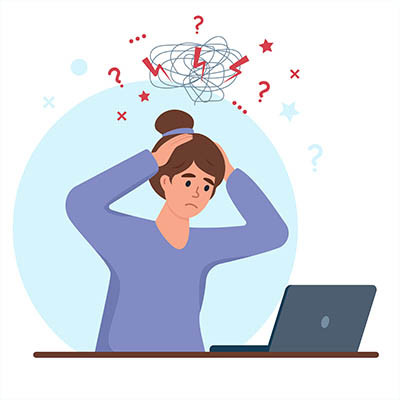Have you ever looked at your technology bills and thought, “All I do is spend money on technology. It never actually makes me money.” This mindset is what keeps businesses trapped, seeing technology as a necessary evil and a cost center rather than a source of innovation and inspiration. But what if your technology was built in a way that accommodated scale and growth?
BlackCSI Blog
Our primary goal is to carry the burden of technical risk so you can focus on your business’ growth. The nature of that risk has fundamentally shifted. In 2026, the ghosts in the machine that used to haunt office managers and CEOs have been largely exorcised by AI-driven automation and resilient cloud architecture.
The manual labor of the past has been replaced by strategic oversight. Here are five legacy IT headaches you can officially stop worrying about.
For technology professionals, working with small businesses (SMBs) is often a balance of high-stakes problem-solving and strategic frustration. While technology has become more accessible, the gap between having the tools and using them correctly remains a primary point of contention. Let’s go through four considerations the IT pros are pressing as they enter 2026.
At its core, your business exists to provide value to your clients. While technology often feels like a behind-the-scenes necessity, it is actually the engine that drives your customer experience. By optimizing your internal operations with the right tools, you don't just work faster; you serve better.
In storytelling, there’s a structure that the vast majority of stories follow, regardless of the format: introduction, rising action, conflict, falling action, resolution. The rising action and the conflict are what give the story its appeal—they’re the source of all the tension that keeps things moving forward. They’re where the stress and the drama live; they keep the story interesting.
That said, when it comes to your business (and its IT in particular), you want its story to break this format. You want things to be, for lack of a better term, boring.