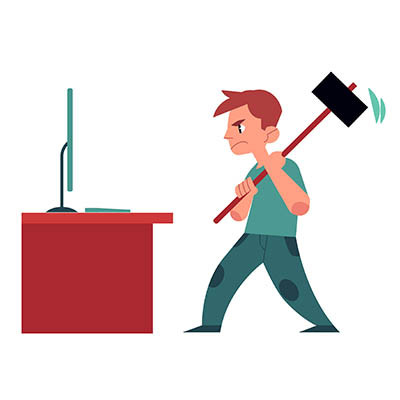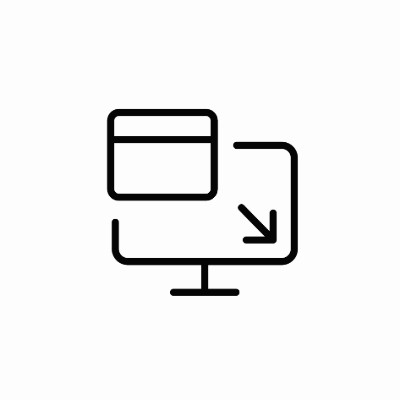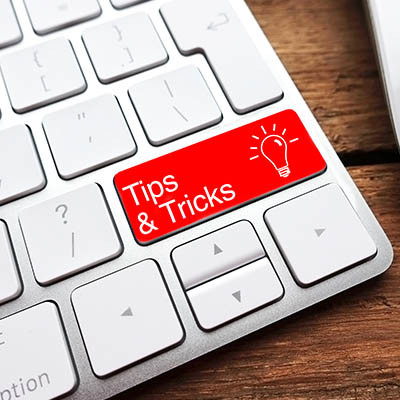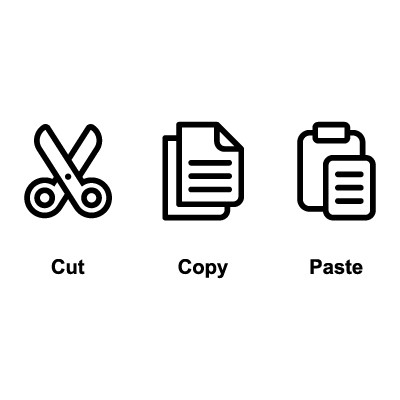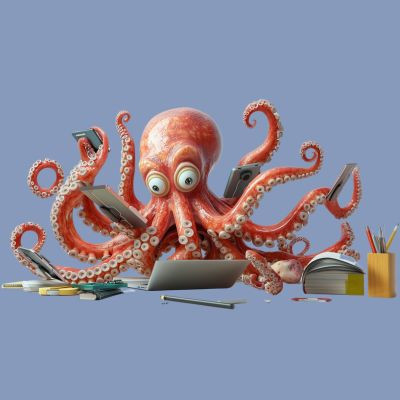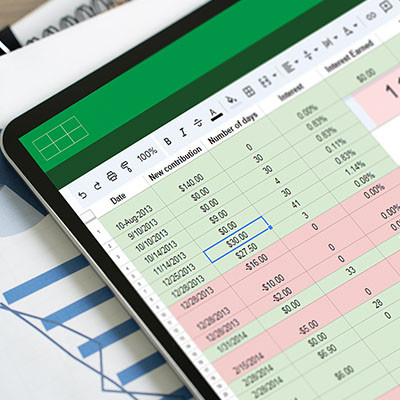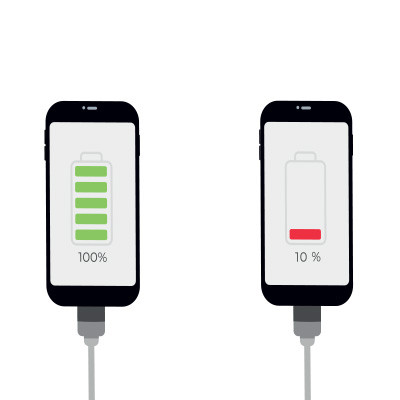“Persuasion.” “Percussive Maintenance.” Whatever you call hitting your computer to make it work, we get it. We’ve all been there. Your Wi-Fi router drops the signal for the third time during a meeting, or your TV remote decides to go on strike. In a fit of frustration, you give it a firm slap; and miraculously, it starts working again.
BlackCSI Blog
How often do you find yourself overwhelmed by the sheer amount of clutter on your desktop? You might dig through a pile of applications, windows, files, and so much more, and it can be difficult to make sense of it all and be productive. Thankfully, there is a rather simple tool to help you clean up your desktop and focus on one window at a time.
We can probably all agree that there’s a big difference between “staying busy” and “looking busy,” and that the first option is generally the better one in the workplace. The big difference is how productive you actually are.
Let’s go over some simple-to-implement ways you can help your team boost their productivity without even thinking about it.
You probably have to rewrite the same messages day in and day out for internal reporting and client interactions, and it probably takes up a ton of time that would be better spent elsewhere. Furthermore, you’re probably copying and pasting, which can lead to errors and oversights that you could live without. If you’re doing this for email, then you should be leveraging templates to keep your messages consistently top-quality. Let’s go over how to set them up.
Presentation anxiety is very real and can present itself in various ways, from dry mouth to sweaty palms to a sudden loss for words. It’s a legitimate phobia that people have, which makes it all the more helpful that modern presentation tools offer a feature to help mitigate its impact: Presenter View.
Let’s talk about how to put Presenter View to use in either Microsoft PowerPoint or Google Slides.
The Ctrl + F keyboard shortcut is incredibly useful, especially when you need to find specific text on a page… but did you know it is capable of so much more than that? Today, we want to go over some specific use cases for this keyboard shortcut and how you can use them in Google Docs and Microsoft Word.
Technology can do some incredible things, but there’s a reason why basic tools still remain popular even to this day. It’s because they cracked the code for productivity, and they are so easy that anyone can use them. For example, there’s the Cut, Copy, and Paste commands that can be used in literally any application out there.
Handling time calculations in a spreadsheet can often feel frustrating—especially when you’re just trying to add them up. Luckily, both Microsoft Excel and Google Sheets have built-in functions specifically designed for this purpose, making the process more manageable.
Here’s a quick guide to help you get started, no matter which spreadsheet program you use.
Microsoft Excel is a handy tool to help businesses keep their data organized… provided it has been used accurately and to its full potential. However, it isn’t uncommon for some people to cram all the information of a record into a single cell and limit the value that Excel has to offer. Once this goes on long enough, it can feel like there’s no fixing it.
Let’s go over how you can, in fact, fix it.
With network security being more important than ever for businesses of all types and trades, it’s important that you make it a priority. Thankfully, there are certain simple ways you can pull this off, even if you’re not a technology expert. Here are some of the network security basics that will cover a lot of ground for your business.
Google Docs is a wonderful tool that can rival the ubiquitous Microsoft Word, and as such, it’s used by all kinds of individuals, from business professionals to the average user with a personal account. However, there is one slight annoyance that you might face while using Docs, and that’s the fact that you cannot right-click on images and save them to your PC. Or can you? Let’s find out.
When your smartphone battery dies, you’re left feeling inconvenienced and, likely, pretty annoyed. Unless you’re carrying your charger on you at all times, you’ll need to find a solution to your battery charge issues. The solution, like with many other technological issues, is to be proactive and take action to keep your battery from dying in the first place. That’s what we’re here to discuss today.
Your desktop can often become cluttered with files and programs while you’re going about your workday, and those files and programs will all have desktop icons associated with them. It’s a good practice to clean it up from time to time, but you can get immediate relief from the clutter by adjusting the size of the icons.